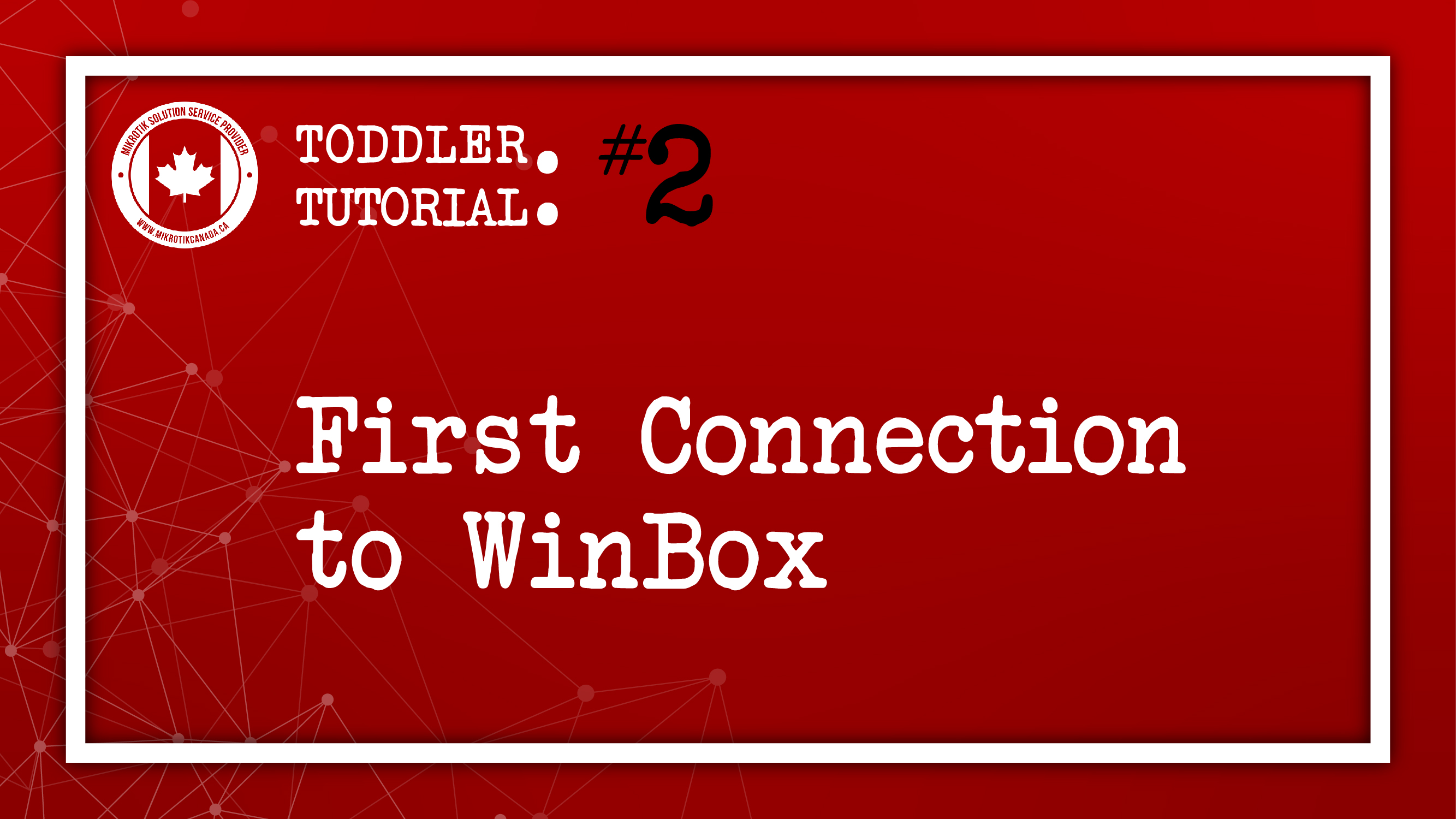RouterOS is the operating system of RouterBOARD
It can also be installed on a PC and will turn it into a router with all the necessary features - routing, firewall, bandwidth management, wireless access point, backhaul link, hotspot gateway, VPN server and more.
You can compare the different license Level features on this page in our manual.
MikroTik CHR on AWS
Use the CHR for protecting your cloud servers using RouterOS firewall which supports Layer7 filtering, dynamic address lists and more; for running your own VPN service or monitoring network infrastructure using The Dude! It can be used as simple to deploy HTTP proxy with domain name filtering, centralized RADIUS server for AAA (Authentication, Authorization and Accounting). CHR itself can be monitored using SNMP and monitor traffic using Traffic flow. CHR can function as a DNS cache and/or static DNS for a local network. Expand the local network using BCP (Bridge Control Protocol) bridging of tunnels. Use CHR as a platform for learning networking and RouterOS at your own pace, for testing configuration before deployment in production.
AWS Infrastructure
AWS Support is a one-on-one support channel that is staffed 24x7x365 with experienced support engineers. AWS Support offers four support plans: Basic, Developer, Business, and Enterprise. The Basic plan is free of charge and offers support for account and billing questions and service limit increases. The other plans offer an unlimited number of technical support cases with pay-by-the-month pricing and no long term contracts, providing the level of support that meets your needs. Learn more